

Most of the users think that it is impossible to recover deleted videos from the recycle bin. Have you deleted videos from the recycle bin accidentally? Well, in such a case, you can use a reliable third-party tool like Recover Recycle Bin to undelete files.
Some common instances of video deletion from the recycle bin
Accidental Deletion: The valuable video files get usually deleted from the recycle bin due to human mistakes. While previewing video files on the recycle bin, if the user mistakenly presses the Empty Recycle Bin option then the file gets permanently deleted from the computer. One might also end up losing all videos files from the computer by unintentionally emptying the recycle bin folder
Bypassing Recycle
Bin: In case, if the user deletes video files or folders that are too large for the recycle bin then such videos will be straightaway removed.
Use of Shift+Delete Keys: The use of the Shift-Delete on vital videos will delete them, bypassing the recycle bin folder
Other Factors: Even corruption of the recycle bin folder, reformatting/formatting of drive,
partitioning or repartitioning errors, virus threats, and MBR corruption cause deletion of video file items from the Windows system
The Recover Recycle Bin tool assures successful retrieval of the files deleted due to any of the above-stated scenarios. The highly efficient algorithms fetch the video files by applying a deep scan technique.
Step 1: Run the Recover Recycle Bin software on your WIidows PC.
Step 2: From the main screen options, select the Recover Files option.
Step 3: Mention the logical drive for scanning and then hit on the Scan icon.
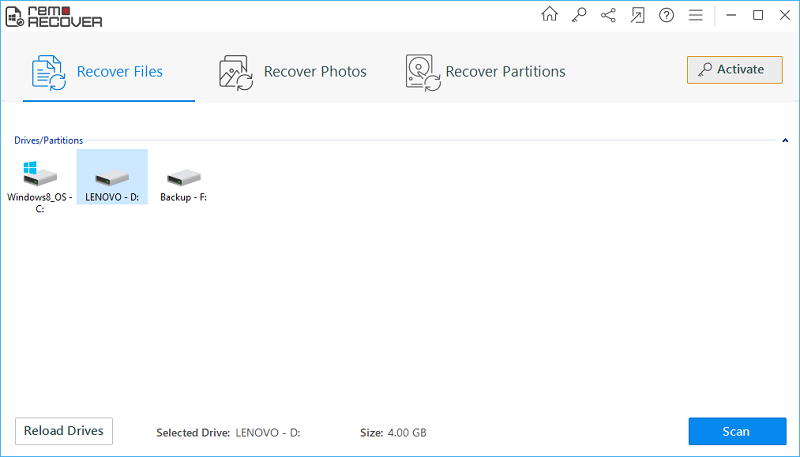
Fig A: Main Window
Step 4: The tools initiate the deep scan on the drive you selected.
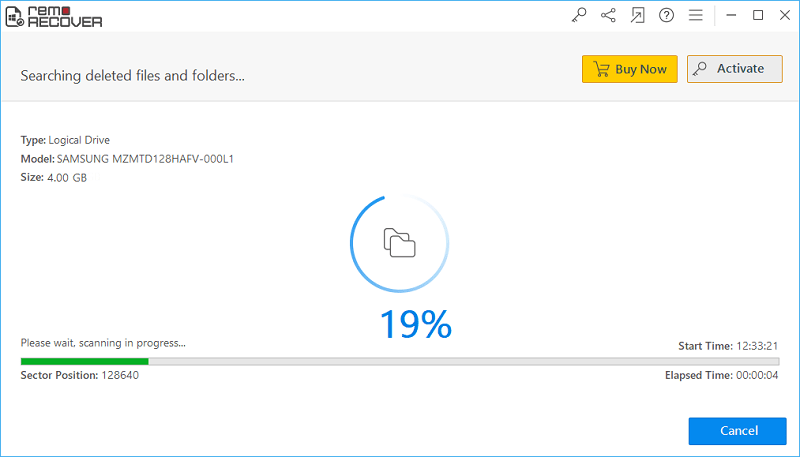
Fig B: Scanning in Progress
Step 5: Check for the retrieved files under Data View and File Type View panes.
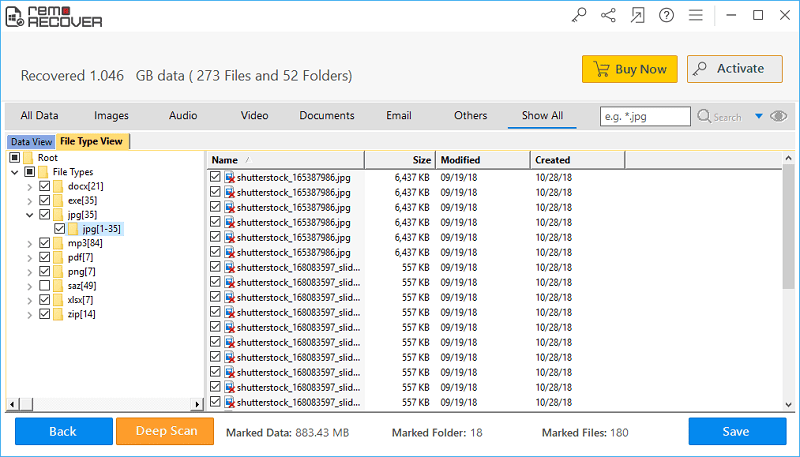
Fig C: List of Restored Files
Step 6: Once after previewing the file items you can mark the files for saving.
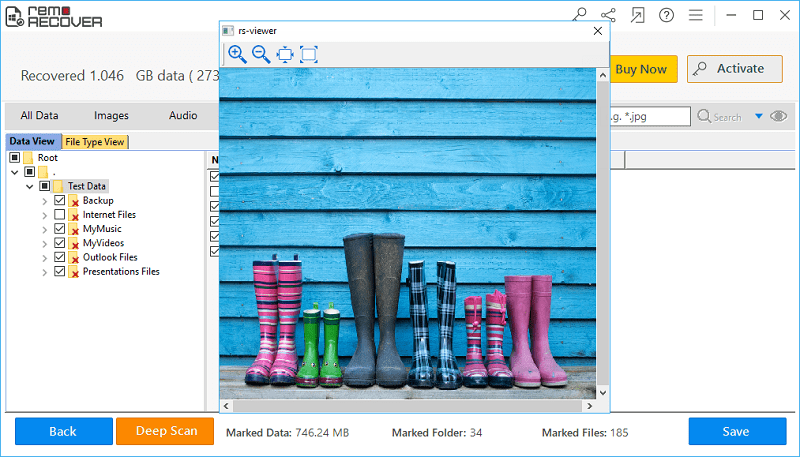
Fig D: Preview Recovered Files
Step 7: Finally, browse the output folder location to save the undeleted video files. Press on the Save button.
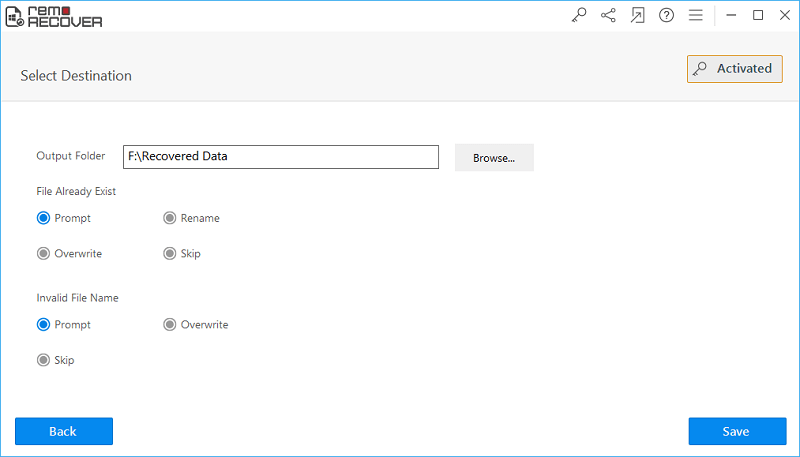
Fig E: Save the Recovered Data
| © Copyright - www.recoverrecyclebin.net, All Rights Reserved | Home | Privacy Policy | Sitemap | XML |
