How to Recover Deleted Photos after emptying Windows Recycle Bin?
Accidentally deletion of files and emptying the recycle bin folder are the two common causes for losing photos from Windows hard drives. Usually out of confusion, users delete important files and folders considering them as junk. Above this, a full recycle bin could be a sign of clutter to many users and pursuing their usual routine of cleaning they tend to empty recycle bin more often to make their desktop look clean.
Once a file is deleted/emptied from the recycle bin there is no option available on your PC to restore them. So, if you later realize that you deleted/emptied the recycle bin folder then you can check if you have a backup copy of the files that got deleted. If the backup is unavailable then you can utilize the Recover Recycle Bin software to efficiently undelete pemanently deleted files.
Recover Recycle Bin software for emptied Windows recycle bin restoration
The Recover Recycle Bin is a perfect tool for restoring the files deleted, lost, formatted, or corrupted. It is intergrated with eminent scan engine that fetches the permanently deleted files using their unique file signatures. This app has the potential to identify 300+ file type formats. Hence, it can easily also restore Excel files, Spreadsheets, Presentation files, pictures, videos, songs, and other media files. The software supports restoration of deleted files from the Recycle Bin on Windows 10, Windows 8, Windows 7, Windows Vista, Windows XP, Windows 2003, and Windows 2008.
This award-winning software is also available in trial version. You can run the demo version of the application and preview the recovered files. The trial version also lets you to save the recovery session which avoid drive rescan after purchase. Furthermore, this software assures that the original file contents are not modified or damaged upon recovery.
Points to be noted-
- Download Recover Recycle Bin software to any partition/drive that is safe and not on the partition from where the data got deleted. This ensures that you are not overwriting the deleted files by this app.
- Log in to your Windows as Local System Administrator, disable the UAC account (Do not notify) to install the software
- You must check system requirements to ensure that you are meeting the hardware or other necessary requirements to run the software effectively
How to undelete photos emptied from the recycle bin folder on Windows?
Step 1: Open the Recover Recycle Bin software installed on your Windows system.
Step 2: Select Recover Files option from the main screen options.
Step 3: Now browse the drive partition that is to be scanned for the files. Click on the Scan button to continue with file recovery.
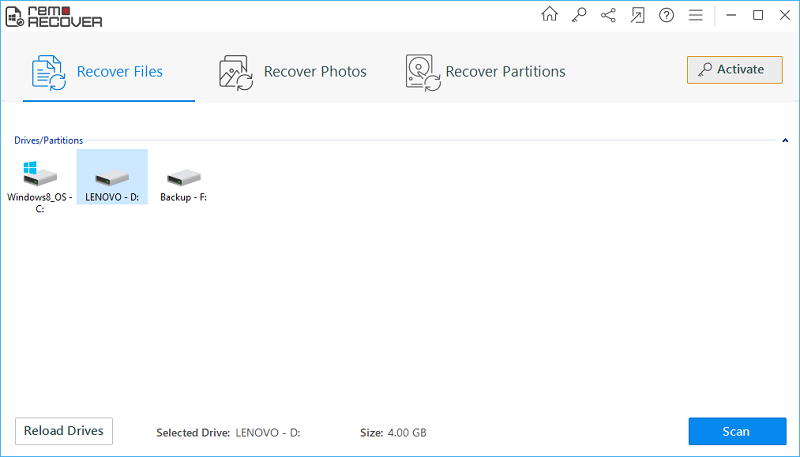
Fig A: Main Window
Step 4: The tool begins to scan the selected drive partitions.
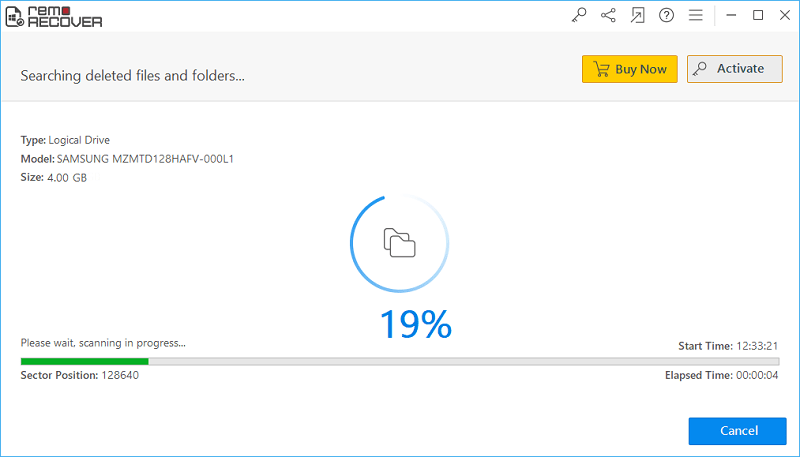
Fig B: Scanning in Progress
Step 5: When the scan operation is complete, the regained files will be displayed under Data View and File Type View.
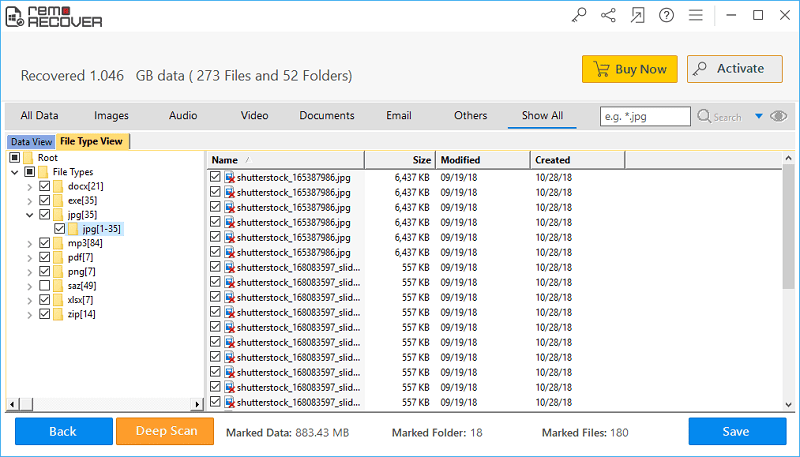
Fig C: List of Restored Files
Step 6: Preview the retrieved files and mark the files that you to save.
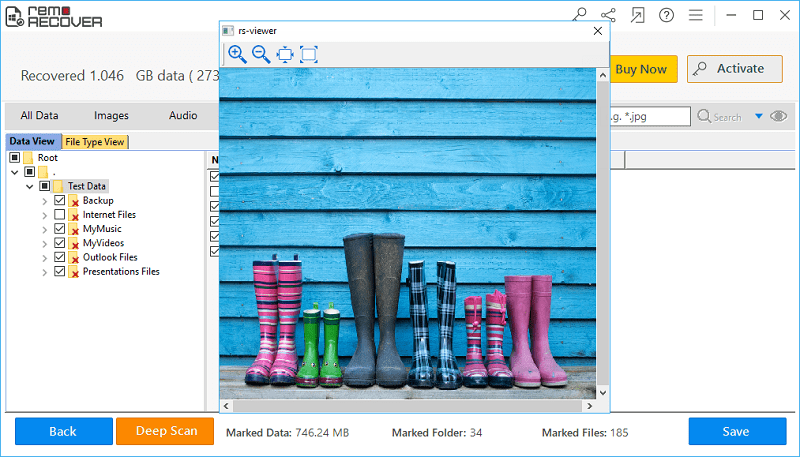
Fig D: Preview Recovered Files
Step 7: Locate the output folder location to save the files restored from the recycle bin that was emptied. Press on the Save button.
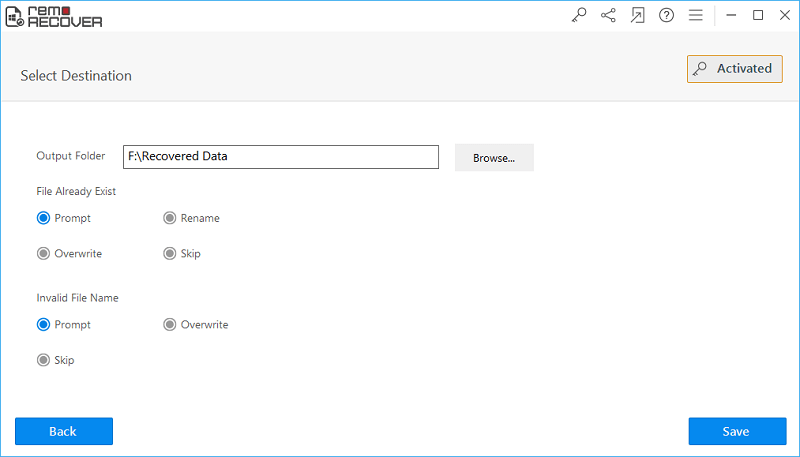
Fig E: Save the Recovered Data