Microsoft Word DOCX files got lost or deleted from the Recycle Bin
Microsoft Word is an efficient and full-featured word-processing software that is designed to create simple documents like memos, letters, reports to complex documents like brochures, newsletters and other documents in Windows OS. Even though it was originally designed for use in the business world, now it is commonly used in all fields. It is a user-friendly application that makes it more preferable to use among various users. It supports different versions of the operating system for business organizations and home users like Windows 10, Windows 8, Windows 7, Windows Vista, Windows XP, etc. However, there are instances when you accidentally delete the DOCX files. Recycle Bin is a folder on the Windows desktop that represents the directory where the deleted files are temporarily stored.
The files that have been sent to the Recycle Bin are not considered as a part of the folder tree i.e. they do not appear in the navigation pane so that they cannot be opened. If you want to view, open or edit the contents of folder or file in the Recycle Bin then you first must move the folder out of the Recycle Bin to some different location. It is because the Recycle Bin is a last chance repository that cannot be used as a workspace.
Major reasons that lead to the deletion of the DOCX files from the Recycle Bin
- Accidentally emptied recycle bin: When you click on Empty the Recycle Bin option, all the files and folders stored in it gets deleted
- Files exceeding the size of the Recycle Bin: Recycle Bin size can be increased or decreased. But, by default, this setting is configured for 10% of your hard drive. If you delete the Word file, whose size is larger than the Recycle Bin size then that file is not moved to Recycle Bin instead, it bypasses the Recycle Bin resulting in data loss
- Using Shift + Delete keys: If you mistakenly apply Shift + Delete on the vital DOCX files then the files bypass Recycle Bin and the data is said to be permanently deleted
- Recycle Bin corruption: The Word .doc files also goes missing from the recycle bin due to corruption. If you attempt to fix the corruption, the recycle bin will be reset and all the file items on the recycle bin folder get deleted
Nevertheless, encountering any of the file loss situations might make you lose the valuable .docx files from the recycle bin folder. At this point, the only way available to undelete the DOCX files is the Recover Recycle Binsoftware. Whenever the files are deleted they are not permanently deleted. Only the pointer or the index file entry is erased and is set free for saving new data. This makes it possible for the DOCX recovery software to fetch the permanently deleted data from the Windows computer.
Useful tips-
- Always make sure that the file you are deleting is not important to you
- Maintain a regular backup of useful documents
- Do not use the drive further (for a write operation) until the data is successfully retrieved
How to recover Microsoft Word DOCX files?
Recover Recycle Bin software is the best solution to get off DOCX and DOC files that got deleted/lost from the Windows system. The robust scan algorithms extract the Word files from the system HD without modifying the original content. After extraction of the erased or missing Word documents, it displays them in a preview window along with their filename, size, creation date, and modified date. On the preview window, you can specifically perform a search for MS Word files by specifying the .docx file extension in the search box. Apart from retrieving accidentally erased folder from Recycle Bin, this tool proves useful in recovering data from external HDD, SSD, memory cards, memory cards, iPods, etc.
This award-winning utility can also be used to recover Recycle Bin data on Windows 7, 8, 10, Vista, XP and Server editions of Windows OS. A free demo version of this application can be downloaded from this page. Using the trial version you can preview all the recoverable files and save the recovery session. The program has the potential to restore deleted documents, pictures, videos, songs, and other media files with ease. You can read further about the steps to recover PPTX files from emptied Recycle Bin here.
Steps to recover MS Word DOCX files from the Recycle Bin
Step 1: Launch the Recover Recycle Bin software on your Windows computer.
Step 2: Opt Recover Files from the available main screen options.
Step 3: Then select the logical partition that is to be scanned for the deleted DOCX files and click on the Scan button,
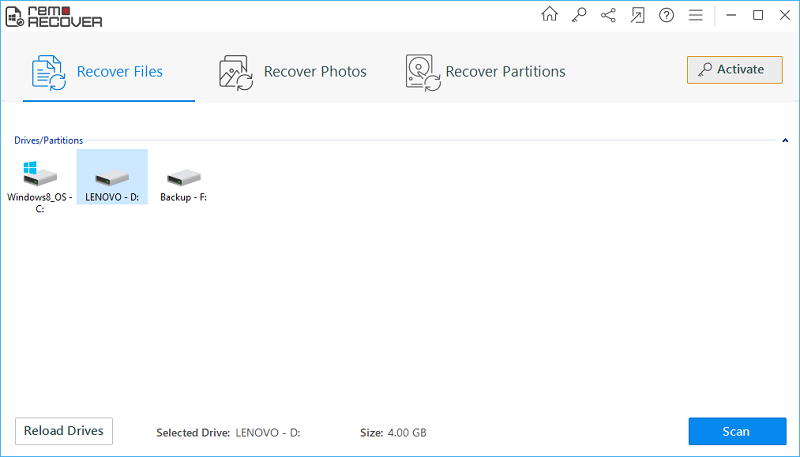
Fig A: Main Window
Step 4: The program performs a deep scan on the selected drive partition.
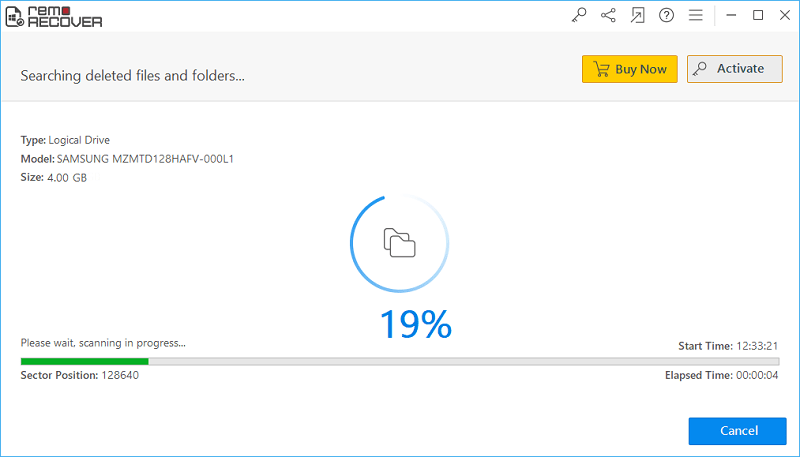
Fig B: Scanning in Progress
Step 5: Review the recovered documents under Data View and File Type View layouts.
Step 6: Continue to mark the .docx files for saving.
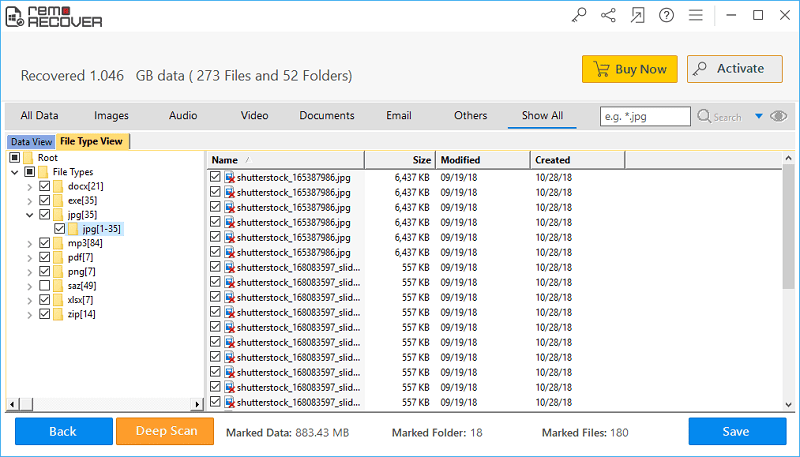
Fig C: List of Restored Files
Step 7: Browse the folder location to save the recovered Microsoft Word DOCX files and hit on the Save button.
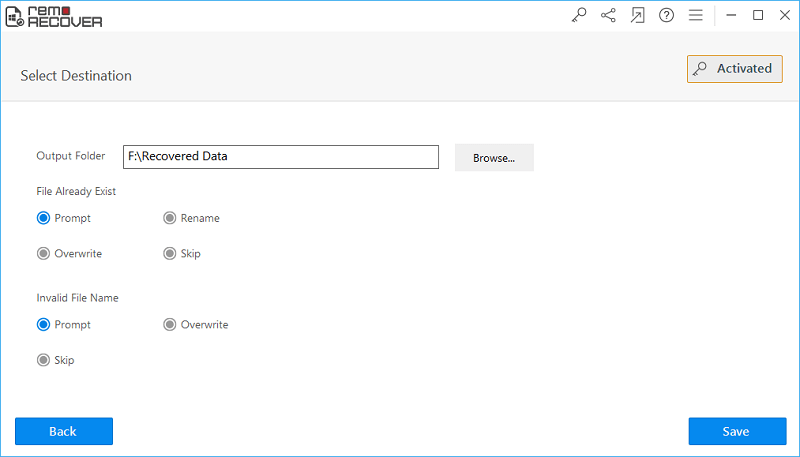
Fig D: Save the Recovered Data