Undelete Files from Recycle Bin on Windows XP
When you accidentally delete a file on Windows computer by mistake, then you can look for them in Recycle Bin. You can simply right click on a deleted file located in Recycle Bin and select “Restore” option to send back to its normal position. What if you have deleted files from Recycle Bin or emptied Recycle Bin on Windows XP? Then the files cannot be found in it, but you don’t have to worry much!!! There are chances to recover deleted items from Windows XP Recycle Bin even after emptying. But there is nothing in Windows that will help you to restore deleted files from Recycle Bin, but there is only way is to opt for reliable third party software to achieve deleted file recovery from Recycle Bin. Thinking which software to use? Then relax, you are at the right place that will guide you towards the successful data recovery from Windows XP Recycle Bin. Undelete Recycle Bin is the most accurate software that is capable of restoring files deleted or lost after bypassing Recycle Bin of Windows XP.
How can I retrieve items emptied from Recycle Bin?
Recycle Bin is the essential storage area that takes 10% percent of the total storage capacity of the hard drive on Windows computers. Users often delete files by accident and later found that they were precious files for them (like photos, songs, documents, folders, etc). That is the reason why Recycle Bin was created on windows as it gives the user a second chance to restore their deleted file back. However, don’t panic when you empty or delete a file from recycle bin, files are not deleted forever only the area occupied by deleted files on hard disk will be marked as empty and available for reuse by the operating system. Hence it is suggested not to store any new files on to the hard drive of a Windows XP computer from where you need to undelete files. If you do, it will result in overwriting of deleted file space with new file content making you to lose your files permanently.
Files get deleted from Recycle Bin due to any of the below-mentioned reasons:
- Inadvertent deletion of files or intentionally deleting files or folders from Recycle Bin to free its space for storing freshly deleted files from hard drive
- Selecting “Empty Recycle Bin” option will result in deletion of all complete Recycle Bin files
- When Recycle Bin exceeds its size limit, it will result in the deletion of old files when any new file or folder gets deleted from Windows XP
Recover Files from Recycle Bin on Windows XP using Undelete Recycle Bin files
Undelete Recycle Bin software can be used to get back all types of deleted files from Recycle Bin in few software clicks. This tool can be used to restore deleted files after bypassing Windows Recycle Bin when its size is larger than free space available on Windows XP Recycle Bin. It will also recover files after usage of “Shift+Delete” keys, incorrect execution of Cut & Move commands, deleted from Windows Command Prompt or emptying Recycle Bin with ease. You will be able to perform recovery of deleted folder from Recycle Bin. In addition you can get back photos, videos, songs, Word documents, presentation files, excel sheets and lot more files from Recycle Bin on Windows 10, Windows 8.1, Windows 8, Windows XP, Windows 7, Windows Vista, Windows Server 2003 and 2008 operating systems.
Steps for file recovery from Recycle Bin on Windows XP:
Step 1: Download and install the Windows Recycle Bin Recovery Software on your computer. After successful installation of the software, double-click the icon on the desktop to launch the software. From the main window choose “Recover Files” option from among the three options as shown in Figure 1 to start the file recovery process.
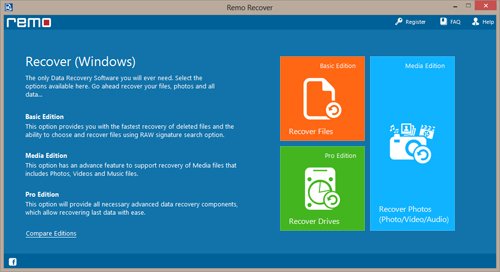
Figure 1: Main Window
Step 2 :Click “Recover Deleted Files” option from the next screen to retrieve deleted files from Windows XP Recycle Bin as shown in Figure 2.
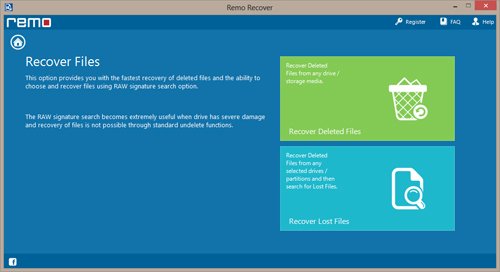
Figure 2: Select Recover Deleted Files
Step 3: Select the logical partition from which you have lost your data and then select “Next” as shown in Figure 3.
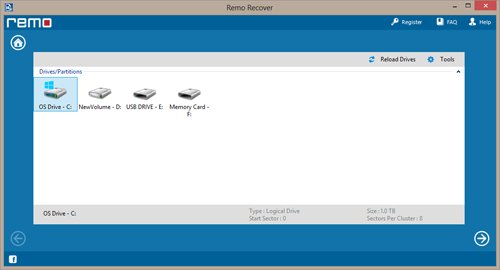
Figure 3: Select Drive / Partition
Step 4: Once the scanning is finished, you can view the recovered data both in Data Type View and File Type View on its display screen as shown in Figure 4.
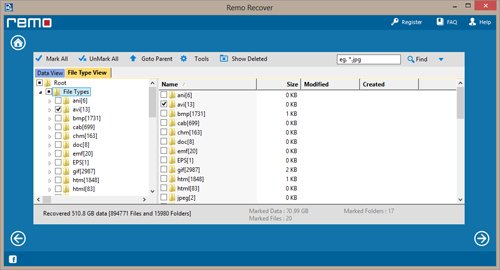
Figure 4: Recovered Files from Recycle Bin
Note: Save the recovered files to another healthy drive/partition accessible to host Windows XP OS. Never download or store new data to the drive from where you have recovered your deleted data.